WYSIWYG Web Builder 4.3.3
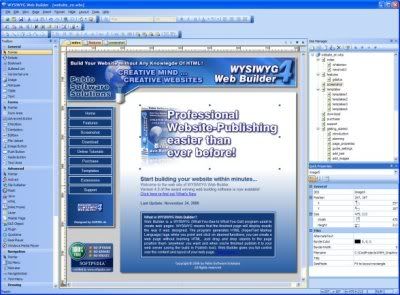 What is WYSIWYG Web Builder?
What is WYSIWYG Web Builder?
Web Builder is a WYSIWYG (What-You-See-Is-What-You-Get) program used to create web pages. WYSIWYG means that the finished page will display exactly the way it was designed. The program generates HTML (HyperText Markup Language) tags while you point and click on desired functions; you can create a web page without learning HTML. Just drag and drop objects to the page position them 'anywhere' you want and when you're finished publish it to your web server (using the built in Publish tool). Web Builder gives you full control over the content and layout of your web page.
New features in version 4.3:
• Layer Object for advanced layout possibilities.
• Support for folders in the Site manager!
• Find/Replace for text objects.
• Validation tools for form components: EditBox, Combobox and TextArea.
• Rotation for shapes and images.
• Merge and split in tables and multi cell selection.
• Menubar now supports background images, transparancy and sliding/fading effects.
• Table cell background image repeat properties, which allows you to put images inside cells without tiling.
• Quick Properties window for quick object manupulation.
• Ability to group/ungroup objects.
• Image tools: Contrast, Brightness, Flip, Rotate and Resample.
• Image effects: GrayScale, Negative, Sepia, Blur, Soften, Sharpen, Noise, Emboss and more!
• Drawing tools: Line, Line + Arrows, Scribble, Polygon, Curve and Closed Curve.
• Photo gallery border styles/ photo frames.
• Images, shapes and form controls have a new Events Page, to easily add actions to object events!
• You can now add multiple preview browsers and call them using the preview dropdown menu.
• The PayPal eCommerce Tools are the quickest and easiest way to add eCommerce to your web site!
Homepage
Download (2.13 MB)
Mirror
Password: softarchive
No comments:
Post a Comment